7 Chrome Tools for Kids With Writing Issues
Chrome has several tools that can help kids who struggle with writing. Take a look at these seven apps and extensions. (Extensions add functions to the Chrome browser.) These tools can be used on Chromebooks or on any device with a Chrome browser.
Price and availability may vary but were accurate at the time of publication, on September 23, 2016. Understood does not endorse or receive financial compensation for the sale of any of these products.

Co:Writer Universal
Co:Writer Universal is a word prediction tool. As kids start typing the letters of a word, the tool suggests several possible words to choose from. When kids click on a suggested word, that word is automatically inserted. It spellchecks words in real time, too. Co:Writer Universal also offers dictation, which lets kids write by speaking words instead of typing. And there’s a text-to-speech (TTS) feature, which can be helpful for proofreading.
The app version of this tool works like a stand-alone word processor. The extension version can be used while writing emails and with Google Docs (all Chrome tools are compatible with Google Docs).
Cost: $4.99/month (free to try)

Ginger
Ginger is an advanced grammar and spelling checker. When kids finish a sentence, Ginger checks all of the words in the sentence as a group. This way it can catch more mistakes, such as when words sound the same but are spelled differently. Ginger also gives kids suggestions for different ways to phrase sentences to improve their writing. Kids can use Ginger by pasting text into its pop-up window. They can also use it to check what they write in emails and online.
Cost: $9.25/month for all features; $5.10/month for the grammar check

MindMeister
MindMeister is a digital graphic organizer. Kids can use it to create diagrams and mind maps to help them connect thoughts and ideas. The tool comes with several graphic organizer templates. Kids can also create their own from scratch. And they can save their work to many different file types, including Word and PowerPoint.
Cost: $6/month (a free basic version is also available)

Premier Chrome Toolbar
The Premier Chrome Toolbar gives kids access to a suite of literacy tools that includes a talking word processor and a worksheet wizard. The talking word processor has writing tools like dictation, word prediction and TTS. The worksheet wizard helps kids complete worksheets in PDF format. This allows them to scan in a worksheet and fill it in using a keyboard, which some kids with writing issues prefer. It also has a drawing tool, highlighters and more.
Cost: $39.95/year (free to try)

Read&Write for Google Chrome
Read&Write is a Chrome extension with tools for reading and writing. The writing tools include word prediction, dictation, and talking and picture dictionaries. It has TTS to read aloud what kids have written, which can help with proofreading. Read&Write also lets kids add voice notes to their work.
Cost: $100/year (free to try; free for teachers)

VoiceNote II
VoiceNote II is a standalone word processor that opens in its own Chrome window. Its key feature is dictation, which lets kids use their voice to write. Documents can be saved in the app or downloaded as text files.
Cost: Free
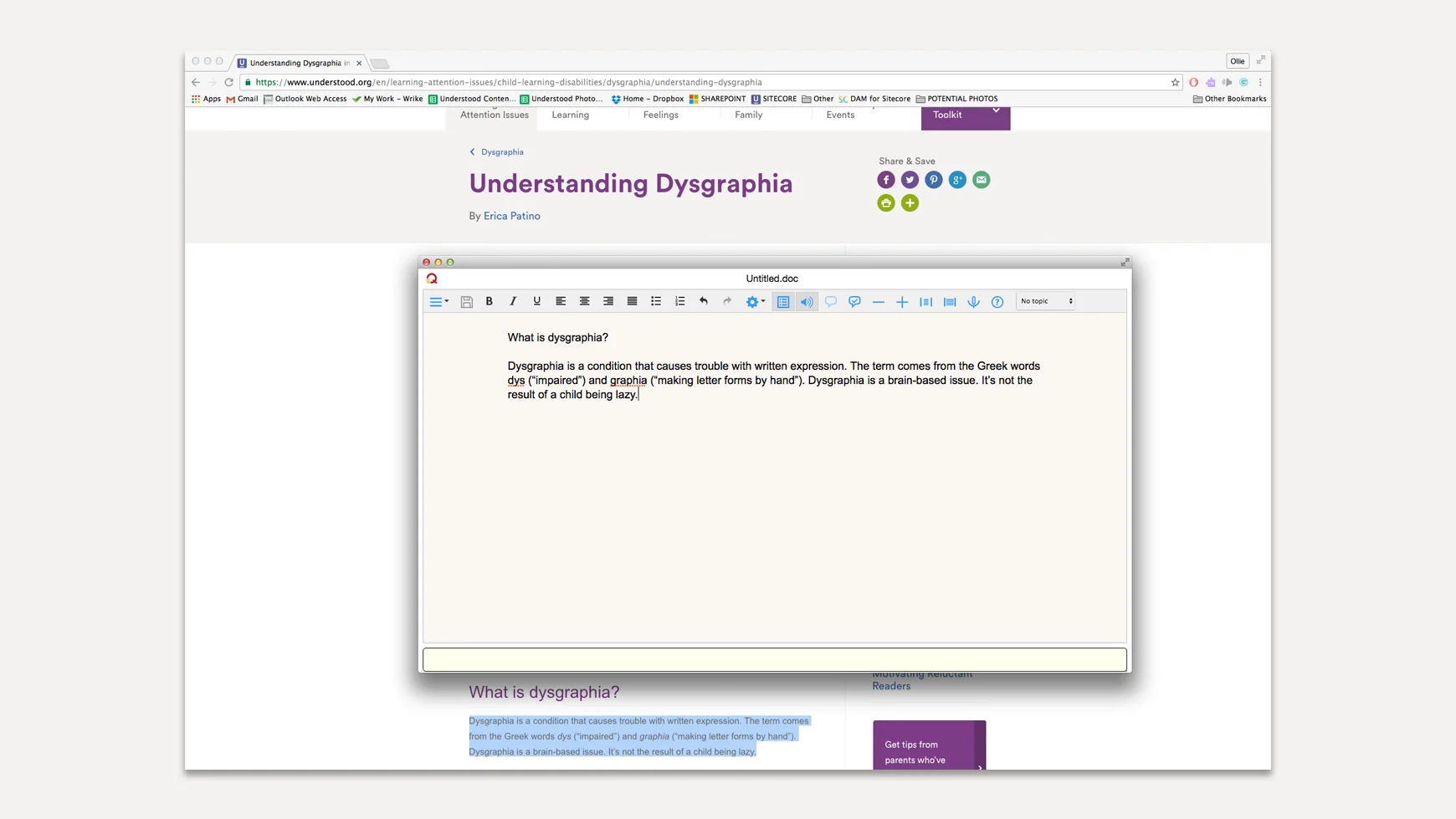
WordQ
WordQ offers word prediction with a special feature. When the tool suggests a word, it often gives an example of the word in a sentence. This helps kids choose the right word. It also has dictation and TTS. WordQ works like a word processor. It has formatting tools to bold and underline words, change text size and more.
Cost: The Canadian and UK English versions are $14.99 (free to try); the U.S. English version is available only through schools